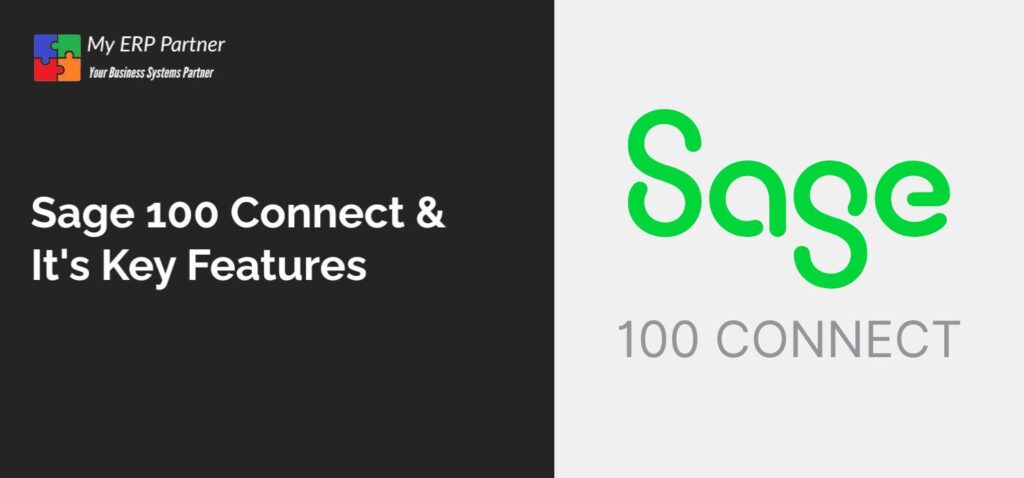When To Upgrade
Upgrade Sage 100 ERP environment is a recurring process to ensure you are not missing out on new features released by Sage and stay in compliance with their support requirements. Every year, Sage releases a new version of 100 and CRM. Each version comes with new features as requested by the community and includes bug fixes and enhancements that are due. Upgrading to a new environment is an intensive task that requires proper planning and execution. Sage typically retires versions that are older than three generations. Once a version is retired, customers who are on that version cannot request support and need to upgrade to a currently supported version.
At My ERP Partner, we recommend that customers start planning their upgrade at least one year prior to their current version being sunset. This allows ample time to accommodate any business events or technical challenges that may arise.
What Planning Is Needed
Planning your Sage 100 environment requires you to analyze the current system and all its components and integrations to ensure that they continue to function after the upgrade. At My ERP Partner, we have a well defined process that we go through with our clients. It includes below major milestones.
- Review current Sage 100 Environment
- Review all customizations
- Review all add-on products
- Identify all key stakeholders
- Prepare and discuss full migration plan
At the end of the planning process, our consultants have a complete road map of the upgrade. This includes all important milestones and pre-requisites. We also identify all key sub-systems and integrations along with corresponding license requirements. We also review the current hosting environment and plan for the new environment.
Upgrading Systems
Upgrading can be performed in-place or in a parallel environment. Our recommended approach is to setup a parallel environment to mitigate migration risk. Once a parallel environment is upgrade, it is utilized to test the migration with all sub-systems in conjunction with all stake holders to gain approval for go-live. A parallel migration performed with a staged test run allows for a well documented go-live plan to be created. This plan is then discussed with all stake holders and a convenient date is selected based on plan requirements. Important considerations including go-live steps, time, milestones and communication plan is developed.
Below are important milestones and documents that are prepared prior to go-live
- Go-Live Plan
- Software & Hardware Pre-requisites
- Testing plan and approval from all stake holders
- Communication plan
- Pre-Upgrade plan walk through
A walk through or dry run is conducted with all stake holders and the plan discussed. Once approved, the go-live plan is followed on the day of migration and includes proper closing procedures and backups of the system. Upgrade is performed by our consultants during which all stake holders are kept informed of important milestones during the upgrade process.
Post Upgrade Process
Once upgrade is successfully completed, our consultants stay on stand-by during the first business day for any issues that may arise and ensure a predictable experience with your new system. In addition to post implementation support, a conclusion meeting is conducted to discuss the experience and document any feedback from the upgrade process. All post implementation documents are archived and handed over to customer IT team for future support. Our team also updates internal documents for customers that utilize us for on-going ERP support.
My ERP Partner. is a vendor agnostic ERP consulting company assisting clients get the best returns from their ERP investment. We support multiple mid-market ERP platforms with services ranging from selection, implementation and post implementation support and enhancements. Talk to us today by calling us at 872-895-7800 or emailing us at support@www.myerppartner.com.