Sage CRM – Knowledge Base – Disabled User Or Resource Account
The Problem
When working Sage CRM, you run into an error message that says “User is currently disabled or set as a resource”. The screenshot below is what the message looks like
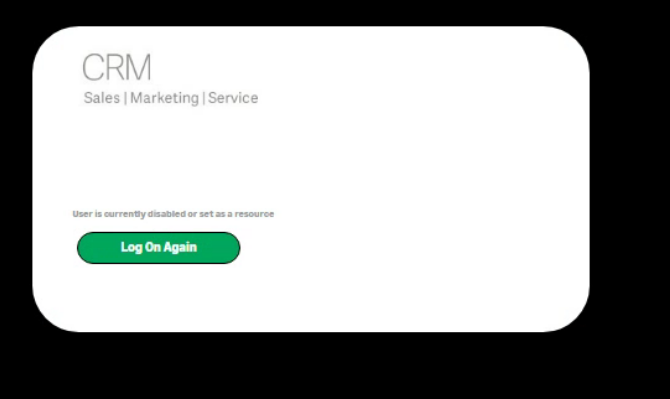
The Solution
The error occurs when the system administrator has disabled or changed the user account to a resource account. Before you can enable this user or change it to a non-resource account, you have to ensure that you have the correct number of licenses available for your environment. A typical reason accounts are disabled is to ensure license compliance. Login as the administrator and review the license information to ensure that you have available license for this user. This can be reviewing the License page located at Administration -> System -License Key Details.
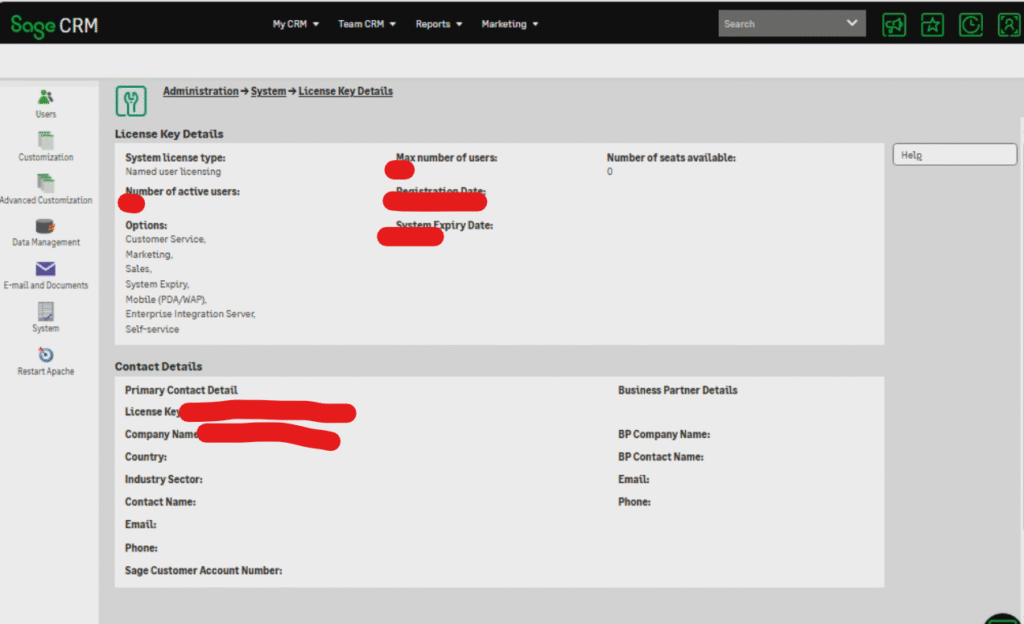
Once confirmed that there are enough licenses available, you can change the user in question by going to Administration -> Users -> and finding your user and clicking on the user logo to bring up the user change management page. If the user is disabled, you can enable the user. If the user is set as a resource account, you can change it to a non-resource account. Save the changes and the user should be able to login.
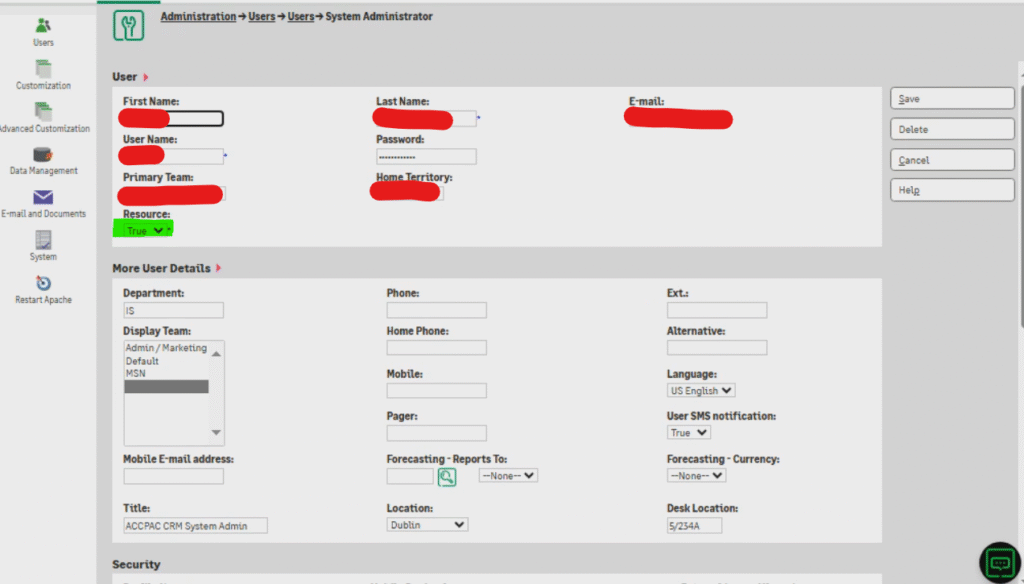
My ERP Partner. is a vendor agnostic ERP consulting company assisting clients get the best returns from their ERP investment. We support multiple mid-market ERP platforms with services ranging from selection, implementation and post implementation support and enhancements. Talk to us today by calling us at 872-895-7800 or emailing us at support@myerppartner.com.

