Sage CRM – Knowledge Base – Check System Health
The Problem
When working with Sage CRM, your system is not working well and throws errors or warnings. Alternatively, system functions or integrations are not working as expected. While there are many reasons for your system to not work correctly, you can get a head start by identifying the problem for your Sage partner.
The Solution
The first step in identifying and resolving a problem is to start with system checks. Sage CRM provides a convenient screen where you can check the health of all the sub-systems and services running in the system. The below page “System Health” is located under Administration -> System -> System Health menu. Once you have pulled up the page, you can see the status of all the subsystems. Share this information/page with your partner to get a head start.
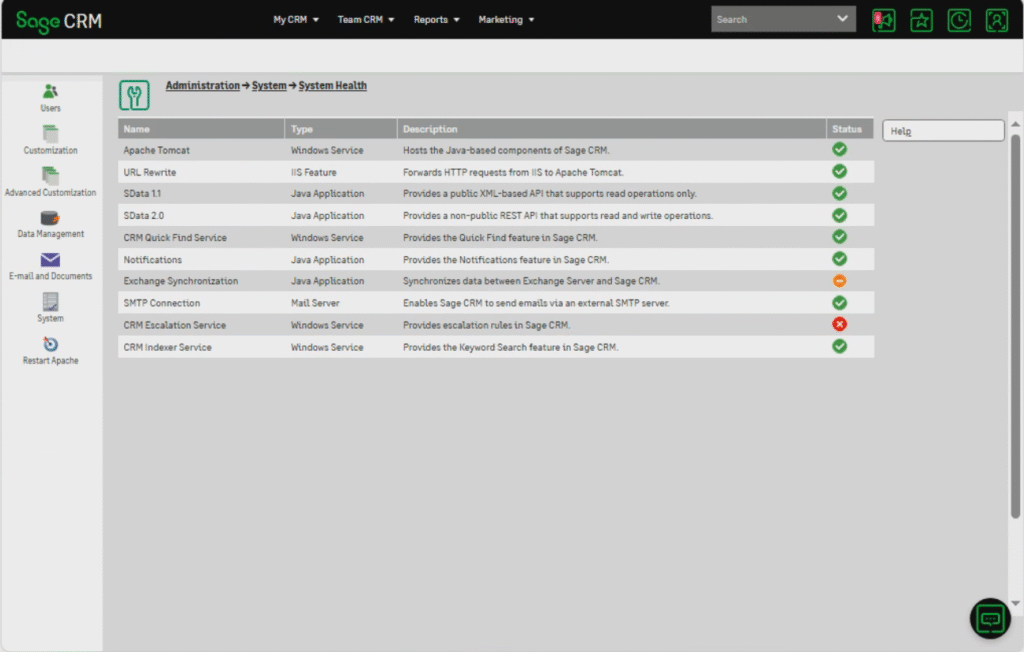
My ERP Partner. is a vendor agnostic ERP consulting company assisting clients get the best returns from their ERP investment. We support multiple mid-market ERP platforms with services ranging from selection, implementation and post implementation support and enhancements. Talk to us today by calling us at 872-895-7800 or emailing us at support@myerppartner.com.

