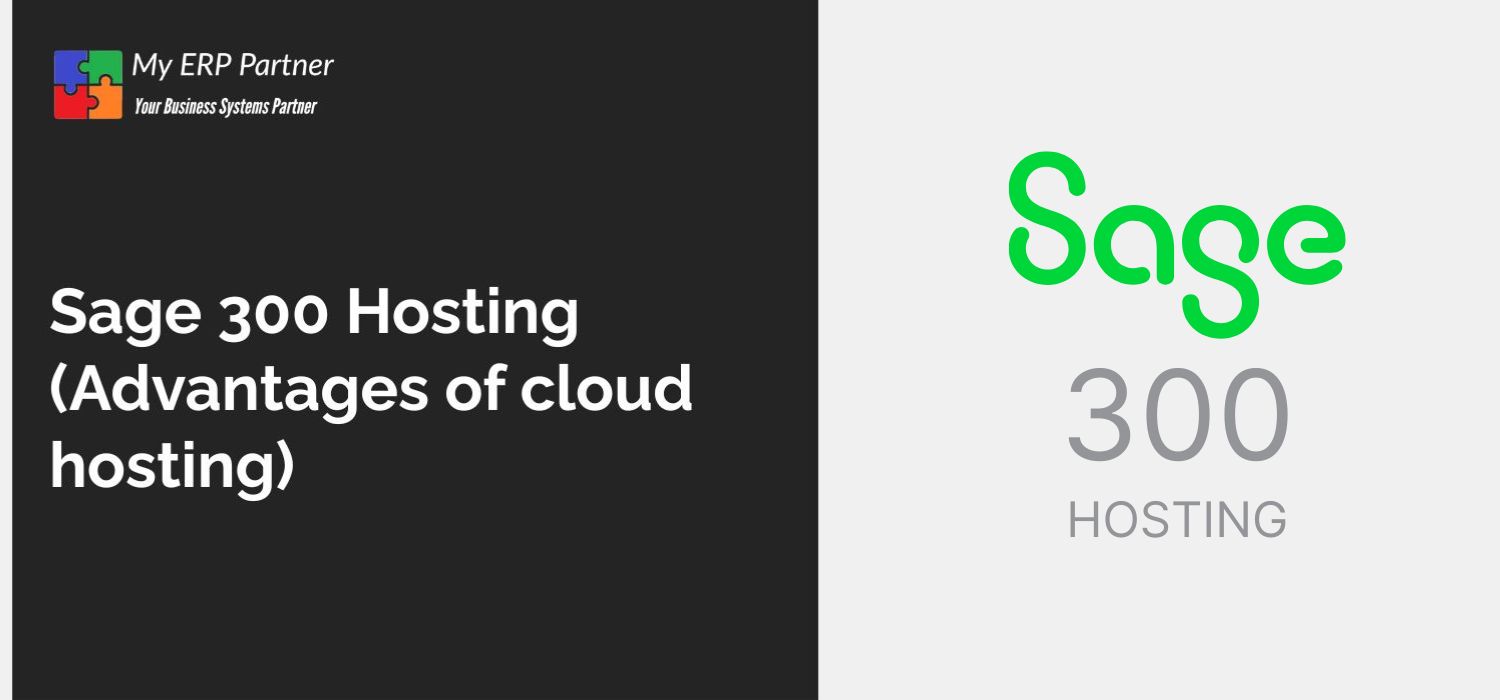Top 10 Factors to Consider Before ERP Migration To Cloud
Cloud ERP migration can be a game-changer for your business—but only if you plan and execute it correctly. Whether you’re looking to improve scalability, cut infrastructure costs, or modernize your tech stack, cloud ERP offers some real advantages. But the journey isn’t without challenges. You’ll need to consider more than just picking the right vendor or flipping a switch. From infrastructure readiness to integration complexity, this decision has long-term implications. In this post, we break down the top 10 things you should evaluate before making the move to a cloud-based ERP.
Is Your Current Infrastructure Ready to Retire?
If your ERP is running on infrastructure that was recently upgraded, it may be too soon to move. Migrating now could mean walking away from investments that haven’t yet paid off.
Take a look at your hardware lifecycle. If you’re still in the early stages of depreciation, consider waiting until you’re at least two-thirds of the way through. That way, you get full value from your current systems before shifting to the cloud.
How Will You Handle Third-Party Integrations?
Your ERP likely doesn’t work in a vacuum. Think payroll, CRM, logistics, or e-commerce systems. Moving to the cloud means you’ll have to rebuild or migrate these integrations.
Start by identifying all connected systems. Then, check if your target cloud ERP supports pre-built integrations. If it doesn’t, plan for custom connectors or middleware. This step often requires the most engineering effort-and budget.
Where Are Your Users Located?
If your users are all in one office and currently access ERP via a fast local network, moving to the cloud changes that dynamic. They’ll now rely on internet bandwidth, latency, and cloud infrastructure.
To avoid performance dips, you may need to upgrade your connectivity or explore options like dedicated circuits (e.g., Azure ExpressRoute, AWS Direct Connect). Plan this early to maintain a smooth user experience.
What About Customizations?
Most on-premise ERPs come with years of custom scripts, forms, workflows, and reports. The question is: Do you still need them? And if so, can they be recreated in the cloud?
Some cloud ERPs limit customization or require new methods (e.g., extensions vs. direct code changes). Rebuilding these can be costly-so assess whether you can retire, replace, or rebuild each customization.
Is Your Current ERP Still Supported?
Take a good look at the roadmap for your current ERP platform. Is the vendor still investing in on-premise features? Are support cycles becoming shorter?
If your ERP is nearing end-of-life, or if your vendor is nudging customers to go cloud-only, the move may be inevitable. On the other hand, if support is still strong, you might have more breathing room to plan your migration.
What Problems Are You Trying to Solve?
Don’t migrate for the sake of it. Migrate with a purpose.
Are you dealing with high maintenance costs? Outdated reporting? Poor scalability? Make a list of your ERP pain points and validate that your cloud solution will actually fix them. If not, you’re just trading one set of problems for another.
Are There Hidden Limitations in the Cloud Platform?
Not all cloud ERPs are created equal. Some may restrict deep customization, limit access to underlying databases, or tie you to specific vendor release cycles.
Before committing, make sure you understand what can’t be done in the cloud. Ask about offline access, sandbox environments, and data model flexibility. The goal is to avoid getting boxed in later.
How Will You Ensure Security and Compliance?
Data security is critical, especially when it comes to financials, payroll, and proprietary processes.
Ask cloud vendors detailed questions about:
– Encryption (in transit and at rest)
– Access controls and identity management
– Compliance certifications (e.g., ISO 27001, SOC 2, GDPR)
– Incident response protocols
Then, compare that with your current on-premise setup to understand where the gaps or improvements lie.
Do You Truly Own Your Data?
Here’s a question many forget to ask: Can you get your data out if you leave?
Make sure your cloud ERP offers robust data export tools, APIs, and format flexibility. You want to avoid vendor lock-in-not just for peace of mind, but in case your business needs change.
What’s the Real Cost-And Risk-of Migration?
Finally, evaluate the total cost of ownership (TCO)-and we mean total. That includes:
– Consulting and migration planning
– Data cleansing and transformation
– Integration development
– Training and user onboarding
– Subscription/licensing fees
Also consider the risks: potential downtime, business disruption, or employee resistance. Factor these into your go-live strategy to minimize surprises.
Final Thoughts
Moving your ERP to the cloud isn’t just a tech project-it’s a strategic decision. Done right, it can drive innovation, efficiency, and growth. Done poorly, it can cause disruption and ballooning costs. Take your time, evaluate the options, and build a roadmap tailored to your business needs. If you’re not sure where to start, bring in a trusted partner to guide the process. Need help planning your ERP cloud migration? Reach out to our team-we’ve helped businesses across industries make this journey with confidence.