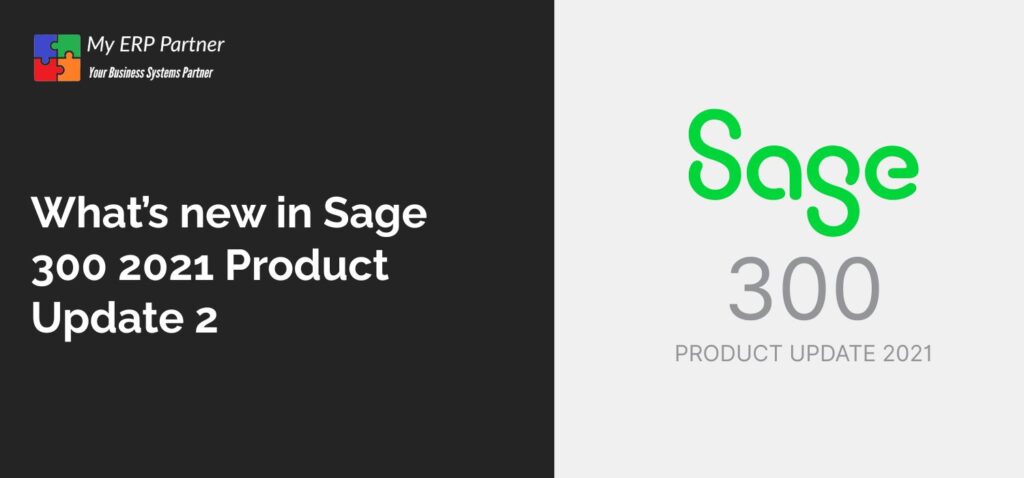Table of Contents
ToggleSage 100 vs Sage Intacct: Which ERP Is Right for Your Business?
Choosing the right ERP system can make or break your business operations. If you’re considering Sage ERP solutions, understanding the difference between Sage 100 vs Sage Intacct is critical. In this Sage 100 vs Sage Intacct comparison, we break down everything from architecture to pricing to help you choose the right ERP for your business.
1. Design Philosophy
Sage 100 is ideal for businesses that operate on a single-entity model and prefer an on-premise solution. It’s a great starting point for companies in light manufacturing or distribution. Sage Intacct, however, is a cloud-native ERP built for scalability. Its multi-entity support and advanced consolidation features make it a top choice for growing businesses with complex financial structures.
2. Technical Architecture
Sage 100 runs on a legacy PVXPlus platform, which can make modern customization and integration difficult. In contrast, Sage Intacct leverages a modern, web-based architecture. It supports API integrations, add-ons, and extensions, making it highly adaptable for today’s evolving tech landscape.
3. Implementation & Infrastructure
Sage 100 requires an on-premise server and significant infrastructure planning. It supports standalone, networked, and SQL Server deployments. Sage Intacct is 100% cloud-based—no hardware, networking, or security configurations needed. It’s ready to deploy out of the box, managed entirely by Sage.
4. Customization Capabilities
When it comes to customization, the Sage 100 vs Sage Intacct comparison reveals a key distinction: Sage 100 allows user-defined fields and basic screen modifications, but requires technical expertise for deeper changes. Sage Intacct offers an intuitive UI for adding custom fields, workflows, and approval processes—all without coding.
5. Sage 100 vs Sage Intacct: Reporting & Analytics Compared
In the Sage 100 vs Sage Intacct comparison, Sage 100 uses Crystal Reports, which offer limited cross-entity visibility and may require additional tools like Sage Enterprise Intelligence (SEI). Sage Intacct shines with built-in, dimension-based reporting. Users can filter, drill down, and generate consolidated reports across companies, locations, or departments effortlessly.
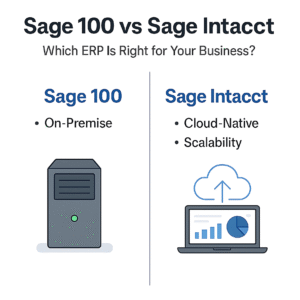
6. Maintenance and Upgrades
Sage 100 upgrades are manual and may disrupt customizations. Sage Intacct receives automatic cloud updates, keeping the system secure and feature-rich with no downtime.
7. CRM Integration
Sage 100 integrates with Sage CRM for basic sales and marketing capabilities. Sage Intacct offers native integration with Salesforce, a market-leading CRM platform, making it ideal for businesses already using Salesforce or planning to scale sales operations.
8. Pricing and Cost
Sage 100 is more affordable upfront and is sold in modules—Essentials, Distribution, and Manufacturing. Sage Intacct has a subscription model with a higher starting cost, but long-term savings from reduced IT overhead and faster implementation often justify the investment.
9. Product Roadmap and Development
Sage 100 continues to receive updates, but innovation is limited by its architecture. Sage Intacct is Sage’s flagship ERP with active development—including frequent feature rollouts, AI integration, and automation tools.
10. Vendor Ecosystem
Sage 100 has a well-established ecosystem of third-party add-ons and local consultants. Sage Intacct’s cloud marketplace is growing rapidly, featuring apps and integrations for AP automation, budgeting, HR, and more.
Final Verdict: Which One Should You Choose?
When evaluating Sage 100 vs Sage Intacct, If you’re a smaller business with single-entity operations and a local IT setup, Sage 100 is a dependable, cost-effective ERP. If you’re looking for scalability, cloud-first design, multi-entity reporting, and faster innovation, then Sage Intacct is the clear winner. Need help with implementation or migration? Contact our ERP specialists for a personalized consultation.
Frequently Asked Questions
Is Sage Intacct more expensive than Sage 100?
Yes, Sage Intacct usually has a higher upfront subscription cost but delivers greater long-term value through automation, reporting, and reduced IT overhead.
Can Sage Intacct support multiple companies?
Absolutely. Sage Intacct is built for multi-entity and consolidated reporting across different legal entities, currencies, and geographies.
Which ERP is best for cloud deployment?
Between Sage 100 vs Sage Intacct, Sage Intacct is cloud-native and designed specifically for SaaS-based delivery, making it the better choice for cloud ERP deployment..
My ERP Partner. is a vendor agnostic ERP consulting company assisting clients get the best returns from their ERP investment. We support multiple mid-market ERP platforms with services ranging from selection, implementation and post implementation support and enhancements. Talk to us today by calling us at 872-895-7800 or emailing us at support@myerppartner.com.