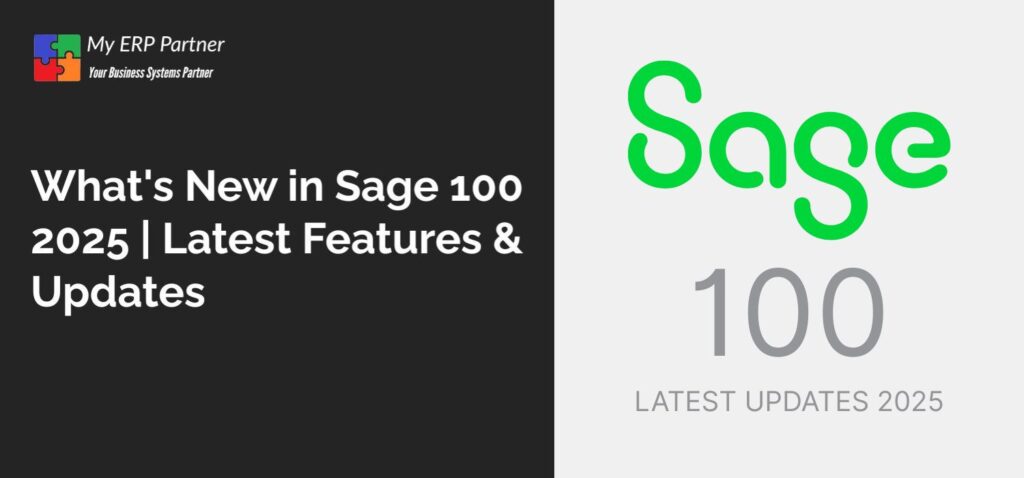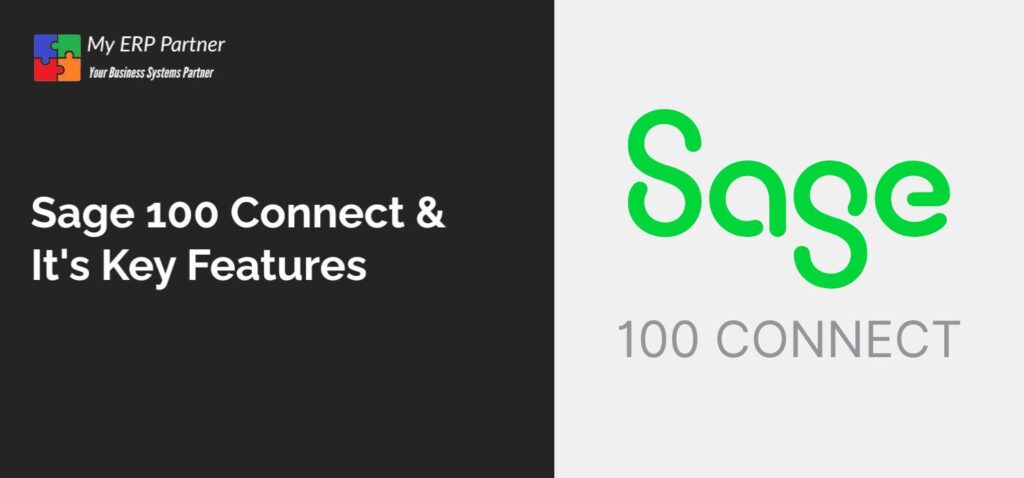When is the new version released?
Sage releases a new version of Sage 100 every year towards the beginning of second quarter. Sage 100 2024 was released in April 2024 and we expected Sage 100 2025 to be available in April 2025. Along with the release of version 2025, Sage will typically sunset a version that is three generations older. On release of Sage 100 2025, we expect that Sage 100 2022 will be retired and will no longer be supported. If you are on version 2022 or older, it may be time to upgrade. For more information about upgrading your Sage 100 environment and the right way to do it, please read our article: www.myerppartner.com/how-to-sage-100-crm-upgrade
Why Upgrade?
We recommend clients start planning an upgrade a minimum of one year prior to their current version being sunset. Each new version of Sage 100 comes with enhancements that include features and capabilities that may help your team become more efficient. Any capabilities that are being sunset need to be planned for and any sub-systems or customizations utilizing those features need to be upgraded to use new capabilities.
Finally, Sage only support last three versions of Sage 100 and staying on an older version prevents you from getting critical support that may be needed in the event of an business impacting issue.
What is New?
A lot, that is essentially the best way to put it. Every new version of Sage 100 introduces new capabilities and extends old ones. Typical changes include the following:
- Expansion
- New Feature
- Issue Resolution
- Feature Retirement
The below table categorizes all the changes in this upcoming version based on the type of change and the area of system that is changing.
| Expansion | New Feature | Issue Resolution | Retirement | |
|---|---|---|---|---|
| AP |
|
|||
| AR |
|
|
||
| BR |
|
|
||
| Credit Card |
|
|||
| GL |
|
|||
| IM |
|
|
||
| IRP |
|
|||
| PM |
|
|
|
|
| PO |
|
|
||
| Paperless Office |
|
|||
| SO |
|
|
||
| System |
|
|
||
| VI |
|
Next Steps?
Each version of Sage 100 improves upon the last version. If you are not upgrading on a frequent schedule, you are missing out on critical capabilities that helps your business. Upgrading your Sage 100 environment requires careful planning to make sure your business is not impacted. Read more about upgrading Sage 100 and CRM in this article. If you need additional insight or would like My ERP Partner to assist with upgrading your environment to the new version, reach out at Contact Us
My ERP Partner. is a vendor agnostic ERP consulting company assisting clients get the best returns from their ERP investment. We support multiple mid-market ERP platforms with services ranging from selection, implementation and post implementation support and enhancements. Talk to us today by calling us at (+1) 8728957800 or emailing us at support@www.myerppartner.com.